|
PhotoWorker 2 Features
Conversion Type
Choose conversion type you want.
Fixed width and height, keep aspect ratio by cropping
Fixed width and height, keep aspect ratio by padding
Maximum width and height
Fixed width, keep ratio
Fixed height, keep ratio
Change by ratio
No resize
Fixed width and height
Fixed width
Fixed height
Add shadow and overlay
You can add shadow and/or overlay another image (useful for creating watermarks).
Example:
| Before(300*200) |
After(200*200, 2*2 frame with shadow, overlay) |
 |
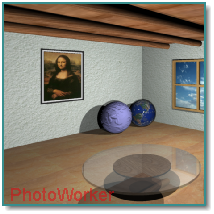 |
File Types
Following are image file types that PhotoWorker supports:
| File type | File Extension |
Supported Action |
| BMP | *.bmp | Read/Write |
| GIF | *.gif | Read/Write |
| ICO | *.ico | Read Only |
| JPEG | *.jpg, *.jpeg | Read/Write |
| KOALA | *.koa | Read Only |
| LBM | *.lbm | Read Only |
| MNG | *.mng | Read Only |
| PCD | *.pcd | Read Only |
| PCX | *.pcx | Read Only |
| PGM,PBM,PNM,PPM | *.pgm,*.pbm,*.pnm*.ppm | Read Only |
| PNG | *.png | Read/Write |
| PSD | *.psd | Read Only |
| RAS | *.ras | Read Only |
| TARGA | *.tga | Read/Write |
| TIFF | *.tif, *.tiff | Read/Write, Support multiple pages |
Bit Depth
Following are supported bit-depths by each write file type (For read, there is no limit)
| Destination File type | Supported Bit-depth |
| JPEG | 8,24 |
| GIF | 8 |
| BMP | 1,8,16,24,32 |
| TIFF | 1,8,24,32 |
| PNG | 1,8,24,32 |
| TARGA | 16,24,32 |
Easy drag and drop operation
You can either drag and drop files/folders from PhotoWorker's internal explorer, or from Window's Explorer.
Retain directory structure
If you have a complex directory structure, PhotoWorker can retain the original directory structure
as it stores converted image files.
Command-line support
You can use PhotoWorker in command line to automate repetitive resizing tasks. Here is the
detail.
| |
|
Example: